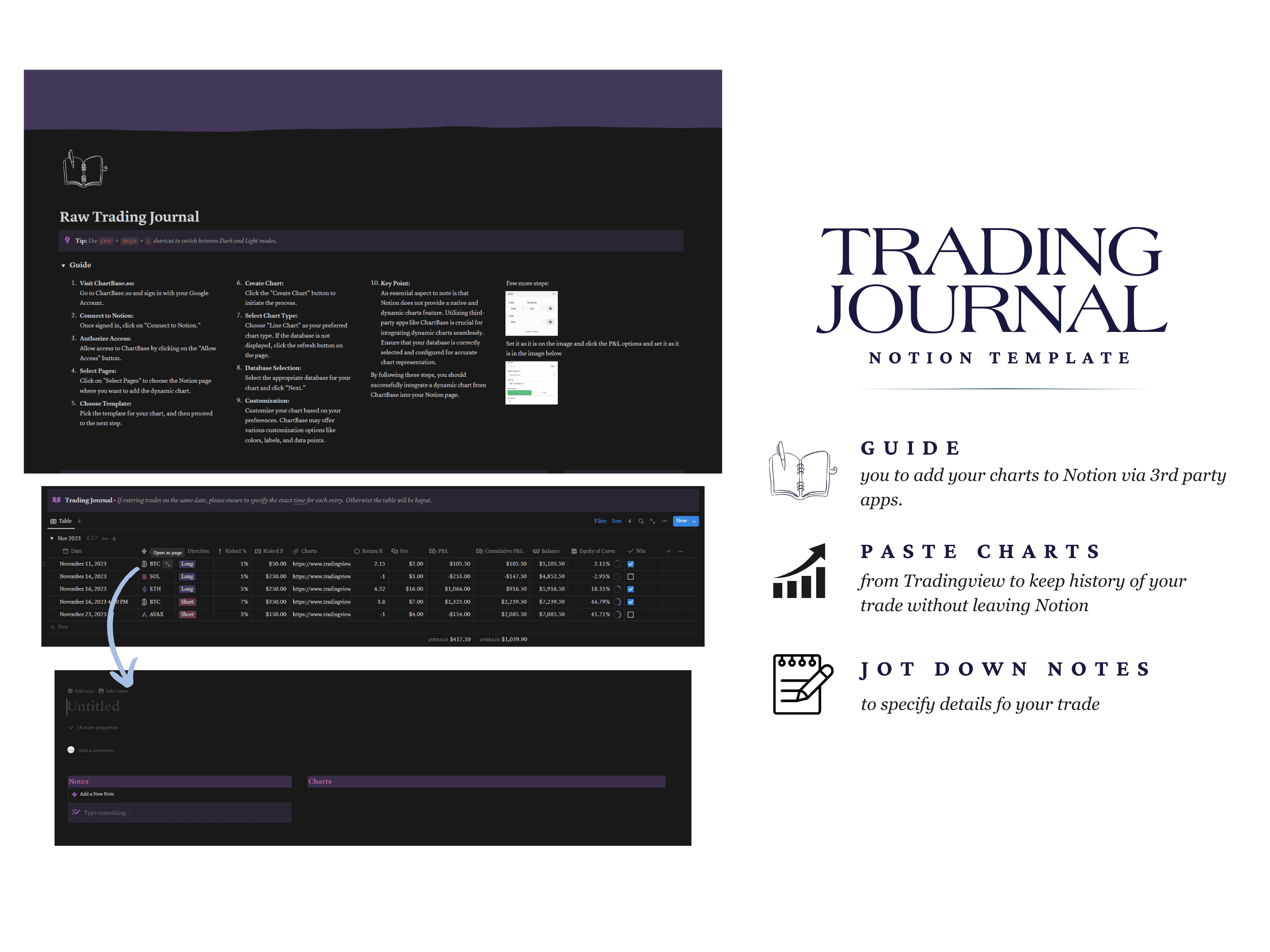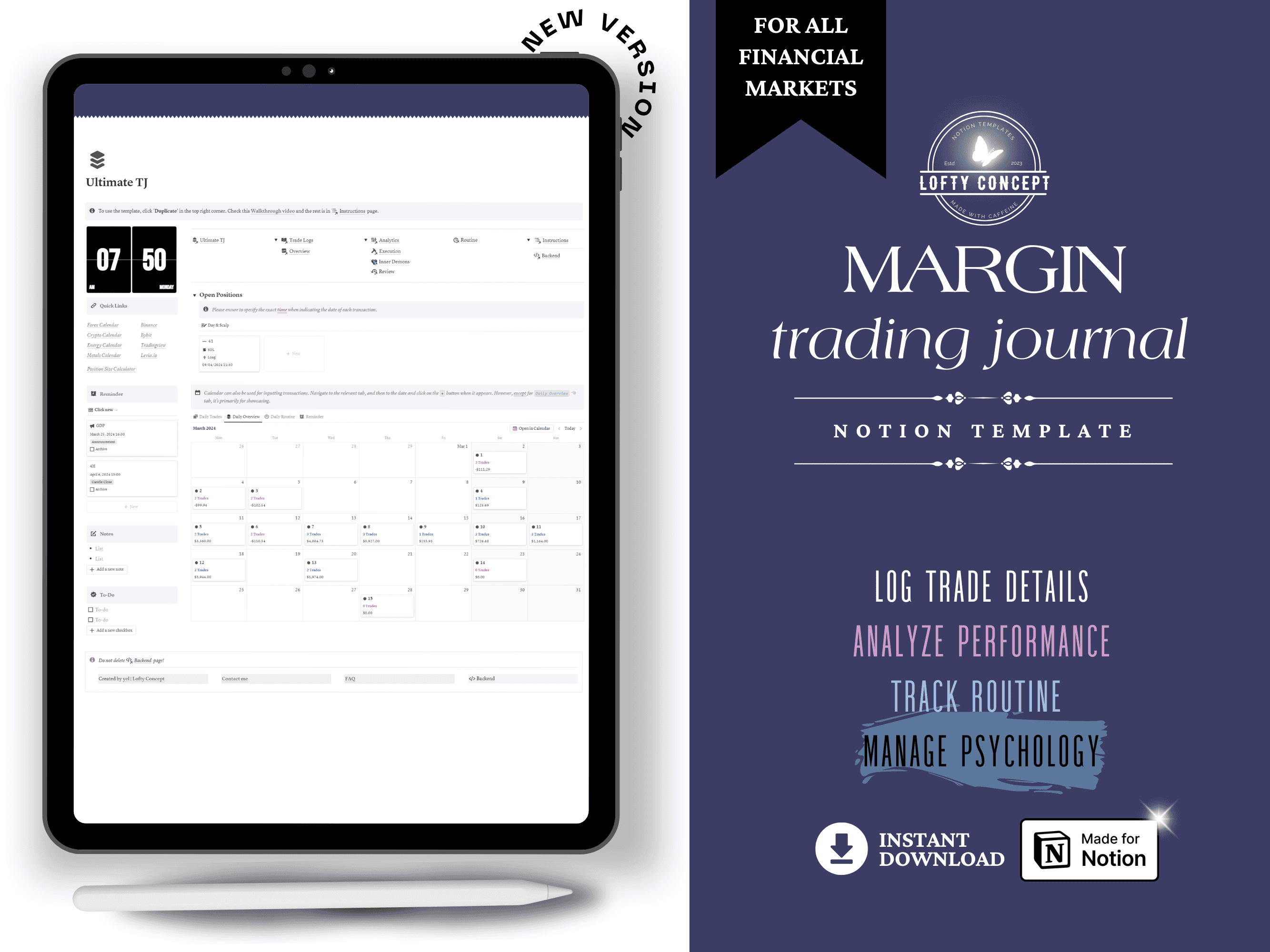Basic Trading Journal
Trading Journal
A minimalist trading journal for Notion — designed for clarity, speed, and consistency. Ideal for Notion Beginners!
What's Included
Product Details:
Looking for a lightweight way to track your trades without the noise? The Raw Trading Journal is your no-fluff companion for logging, reviewing, and improving your trades with precision. Built entirely in Notion, this template helps you monitor your performance across accounts and assets, while staying laser-focused on what matters: your edge.
✅ Key Features:
Clean Trade Logging System: Capture date, asset, setup, direction, fees, and more — all in one table.
Cumulative P&L Line Chart (Free Plan Compatible*): Visualize your equity curve and progress over time.
Calendar View: See all your trades organized by date for a full-picture perspective of your activity.
P&L + Account Overview: Track your capital, return %, SQN, and progress against your goals.
Goal Tracker: Set custom milestones and visualize your journey with a clean progress bar.
Quick Actions Panel: Easily add new trades or jump to frequently used views.
Dark/Light Mode Shortcut: Switch the vibe to suit your environment.
🎯 Best For:
Beginner to intermediate traders
Those who want a clutter-free journal without complex dashboards
Traders who prefer manual review & reflection
“The beauty of this template is its simplicity. It's everything you need, and nothing you don’t.”
🔝 Upgrade to:
🚀 Ultimate Trading Journal
Get full-spectrum tracking with:
Track your portfolio,
Log trades (Options, Futures, Equities, Forex, Crypto: Margin, Spot),
Manage risk,
Optimize your routine,
Enjoy weekly, monthly, and yearly reviews,
Interactive dashboards.
—All in one powerful template.
⭐ Bonus Resources Included
📅 Weekly & Yearly Review Templates
💸 Finance Tracker:
Track income, expenses, subscriptions, and set financial goals with ease.
Want to preview the finance section? Check out the Free Notion Finance Tracker
📚 How It Works
Purchase & download the PDF with access links
Open the template link in Notion
Duplicate to your workspace and start journaling
📋 What You'll Need
A Notion account (Free for personal use)
A device (Desktop, Laptop, Tablet, or Smartphone)
Basic Notion experience (guide included)
❗ Important Notes
🛠️ This template uses advanced formulas & filters. Customizable with a basic understanding of Notion.
💻 Layouts may differ slightly on smaller screens — core functions remain intact.
💳 Refund Policy
Due to the digital nature of the product, all sales are final and non-refundable. Please review all previews before purchasing. Need help? Reach out — we’re here to support you.
📌 Terms of Use
For personal use only. Redistribution, resale, or modification for commercial purposes is prohibited without written permission.